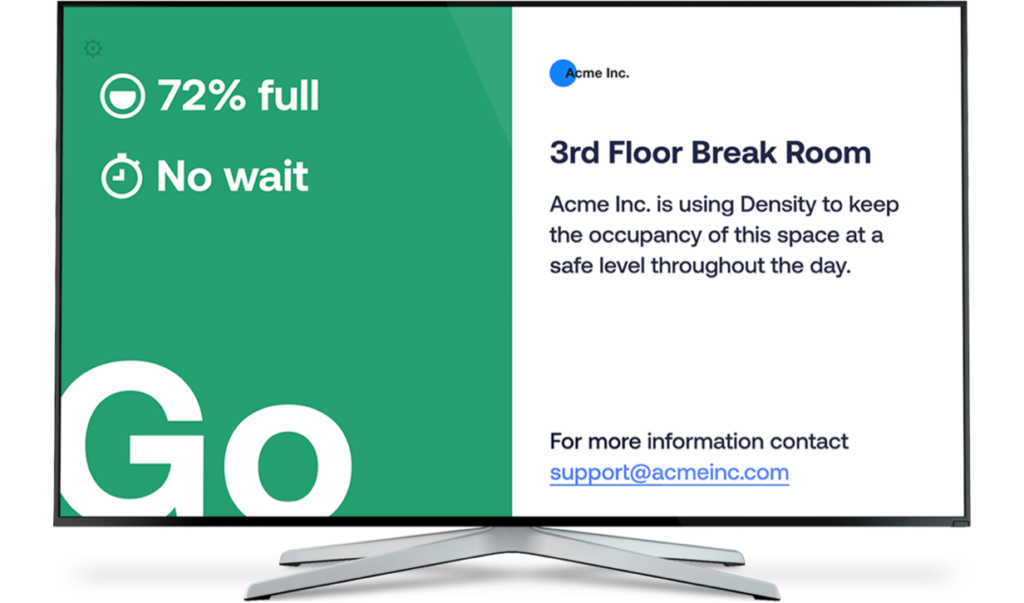In the midst of the current COVID19 pandemic, the workplace management teams are focused on a singular question: How can I use my people-count data to plan for the health and safety of my colleagues when they return to work?
These teams have shifted from thinking about maximizing office space utilization for cost efficiency, to decreasing office density for social-distancing. Their new goal is to maintain square footage/per person above minimum thresholds in order to give employees more space.
Use Historical Sq Ft/Person Devise and Test Your COVID19 Response
“What gets measured, gets managed.” Sq ft/person is a clear metric that can help workplace teams set, and monitor against, specific targets to help de-densify their office spaces.
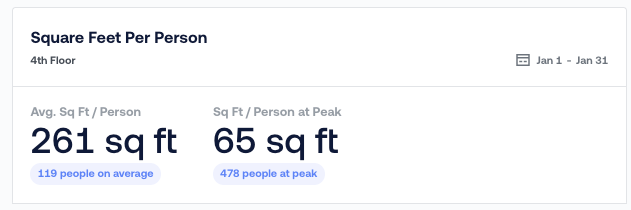
The 4th floor in the example above indicates an actual measured density of 261 sq ft/person on average, and 65 sq ft/person at peak. Equipped with this data and a knowledge of the particular floor’s layout, a workplace manager may decide to target a minimum density of 300 sq ft/person on average and 150 sq ft/person at peak in order to make it easier for employees to social distance.

With these objective targets in mind, the workplace team is now equipped to structure and test different strategies to de-densify the 4th floor. For example, seeing that the 2nd floor is significantly underutilized compared to the 4th floor may provide an opportunity to reassign teams from floor 4 to 2. Alternatively the team might try other options such as implementing staggered in-office schedules, or a phase-based return-to-office plan.
Most importantly, the data above will provide continuous feedback on how the workplace team is performing against its goals. Communicating this data directly to employees will help build credibility and the peace of mind that the workplace team is focused on employees’ health and safety.
Apply This Approach Across Different Types of Spaces
This approach is not just helpful for office floors. One can leverage sq ft/person at the building-level, or in general-use spaces (e.g. cafeterias to help inform and test COVID-19 response strategies.
Building-Level Sq Ft / Person
Set up building-level sq ft/person reporting with as few as 5-10 people-count sensors (i.e. enough to cover all ground-level building entrances). These sensors will count all the individuals who enter and exit your building – including badge employees and one-time visitors. Additionally, these people-count sensors can alert security teams when tailgating occurs and provide sq ft/person metrics that are more complete and robust than simply using badge data.
With these sensors in place, you can get a comprehensive, comparative view of your building and floor-level density metrics:
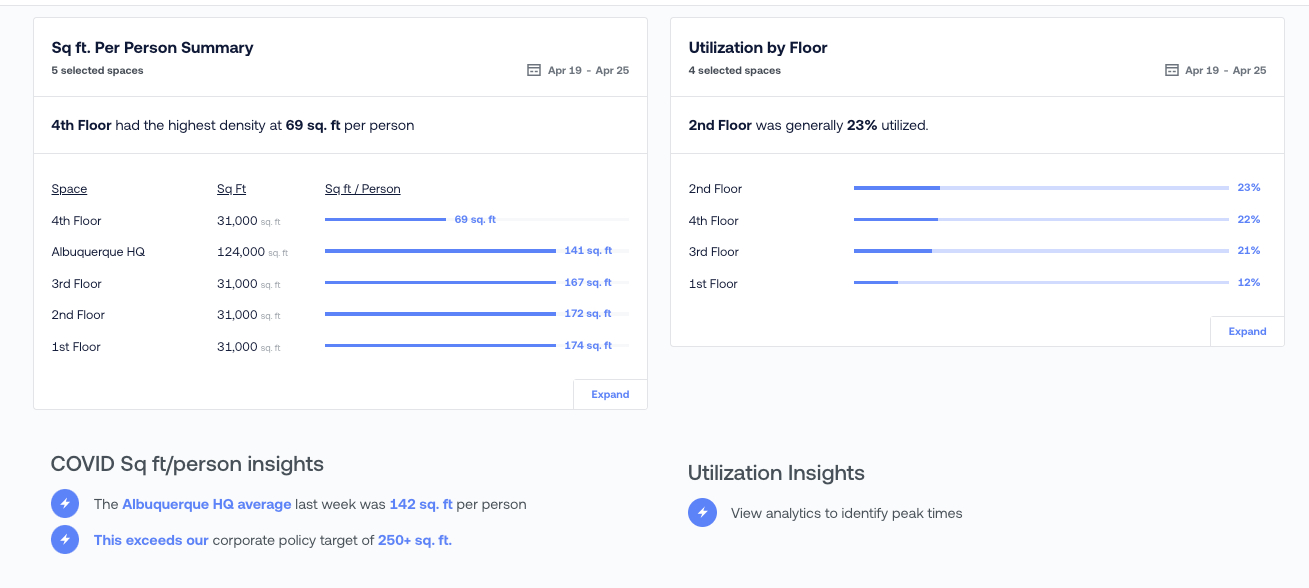
And go deeper on particular times and spaces of interest:

De-densifying general-use spaces will require maintaining occupancy caps relative to available space. With this in mind, Density is soon to release Live Digital Displays which will display real-time Sq Ft/Person, and a Go/No-Go signal to the next person who wants to enter. This will help grocery stores, restaurants, cafeterias, and other public-use space limit occupancy in the interest of social distancing.
Uncertainty is the hallmark of this COVID19 pandemic. No one has all the answers about when or how to most safely return employees back to the office. Objective, quantitative data such as sq ft/person metrics provide a foundation from which organizations can devise and test different strategies.
In the face of the COVID-19 pandemic, Density is singularly focused on helping its users prioritize health and safety in their spaces. Sharing ideas and best practices is invaluable.
We’d love to hear from you.
How is your organization planning for return-to-work in a post-COVID world? How are you making these decisions?
Contact us at cs@density.io.